Tips
Restore "User Name"
in the Start menu, because the registry is modified or passed through group strategy. Related settings, you can delete the "User Name" in the Windows XP "Start" menu. If you encounter this, we can restore:
in "Start → Run" in "Regeter" to open the "Registry Editor" in "Start → Run", expand the branch "HKEY_CURRENT_USER \ Software \ Microsoft \ Windows \ CurrentVersion \ Policies \ Explorer ", then set" NouserNameInStartMenu "value (DWORD value) to" 0 "or delete it in the window on the window. After logging out or restarting your computer, you can see "User Name" in the Start menu.
Restore "My Picture"
in the "Start" menu next to the user name of the Windowsxp "Start" menu, generally display "My" Picture, but after using some settings, the picture will disappear, we can recover by the following method:
Click "Start → Control Panel", double-click "User Account", In the "User Account" window, click Change User Login or Logout, and then select "Use the Welcome Screen" check box and finally click Apply Options button. After logging out or restarting the computer, you can see "My Picture" in the Start menu.
Hide Welcome screen "User Name"
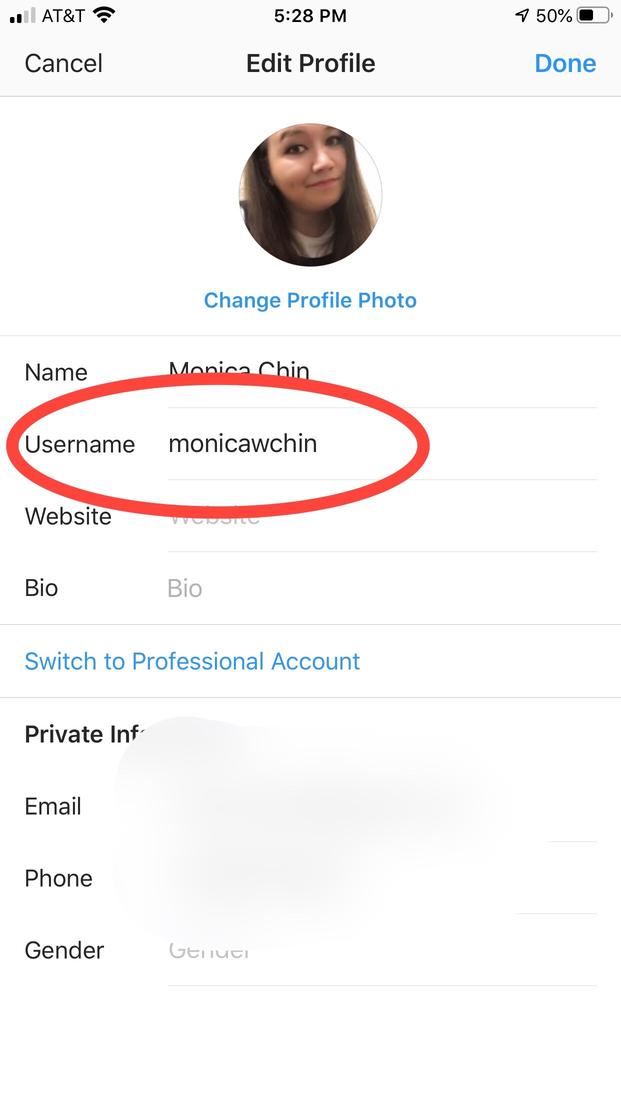
In order to prevent others from illegally log in to WindowsXP through the username in the welcome screen, we can hide the username :
Open "Registry Editor", expand the branch "HKEY_LOCAL_MACHINE \ Software \ Microsoft \ Windowsnt \ CurrentVersion \ Winlogon \ Specialaccounts \ UserList", then find the username you want to hide in the window on the right side ( If not, create a new one) and set it to "0" (set to "1" means the display username). After logging or restarting your computer, you will hide the "user name" in the welcome screen.
Create a hidden account
Fear others to find your username in the control panel? Try this method (add one $):
start, run, enter cmd.exe, enter, enter, then enter the following statement: NetuseRabCD $ / Add
This will add a hidden account called ABCD. This account can only see
if it is powerful, you can modify the registry, clone an account. . This kind of computer will not have a weird username, and will not cause doubts from others.
Remove the name of the default Administrator
XP system default has a user named administrator, if you do not change its username, it is easy Scanned by hackers and may break the password of the system.
As long as a simple operation can avoid this situation: Right click on my computer, select management, open the computer management window. Locate in the left pane to the local users and groups, double-click the user to enter the user list in the right pane. Find administrator, right-click, you can rename it. For example, the Administrator is renamed into guest ... (before this, you must rename the original guest users) This will definitely let hackers can see it. Your system security is also guaranteed.
Memory is difficult
Recently, a survey of a user behavior habit has been launched, and more than 200 netizens have been collected for "email" and "users through this survey." "Which is easier to record when logging in. Among them, 84% of users think that Email is more easily remembered, because when using Email as ID registration, there is almost no "repetitive" phenomenon, and the necessary conditions for password retrieval are available at the same time. But this habit of using an email account is only suitable for middle and other netizens. For a primary netizens, there will be no need for Email, and the netizens who have not used email apparently think that email is very different as the login ID. Reasonable. Another 16% of netizens believe that the username is easier to remember, the username is more convenient, fast, and there is no threshold, and there is no threshilry, and the netizens can be easily registered and memorized.
